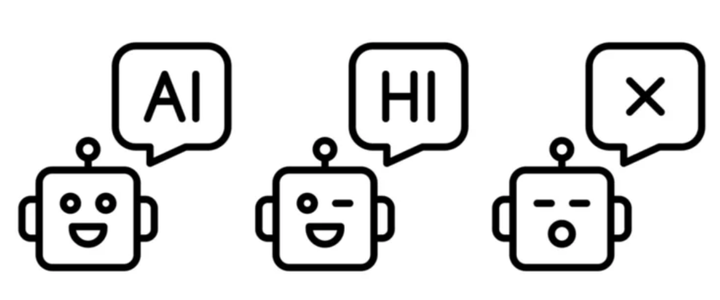How to Stay Safe Against Phishing Scams
Phishing scams are becoming more complex and aggressive and can happen to anyone. They involve not just emails but can also appear in text messages or when browsing websites.

Have you recently received an unsolicited email with instructions on how to click on your links? Or perhaps you’ve received an SMS message from an unknown number asking you to provide information.
These kinds of emails and texts are usually scams, and falling for them can put your personal information—and your security—at risk. Phishing is a big issue, and the numbers back it up.
For instance, a recent report from GreatHorn, an API email security firm, found that over half of organisations deal with phishing attempts daily or weekly. Plus, about 1.2% of all emails are flagged as suspicious, making all of us potential targets.
It’s clear that anyone can fall for a phishing scam with just a couple of clicks, and as tech advances, hackers are finding even sneakier ways to get our information.
Here’s a closer look at what phishing is, examples of common scams, the risks involved, and practical ways to keep yourself safe.
What is phishing?
Phishing is a type of cyberattack where scammers trick you into giving up personal information like usernames, passwords, credit card details, and more.
It usually starts with hackers pretending to be a trusted organisation and reaching out through email, phone, or text.
For instance, you might get an email that looks like it’s from a reputable financial company offering a great personal loan deal. They’ll ask you to click a link to get started, but doing so could put your sensitive info—like banking details—at risk.
The ultimate goal of phishing attackers is to carry out activities that compromise data security.
How Does Phishing Scam Work?
Phishing scams have become all too common online, and most people don’t realise when they’ve received one.
Knowing how phishing works can help you avoid falling for these scams, which can expose your device to malware, steal your identity, take over your accounts, or even trick you into transferring money.
Once a hacker gets into your email, social media, or contact list, they can send messages to your contacts that look like they're from you. If you’re someone who clicks links without a second thought, you’re more at risk of falling for phishing schemes.
A typical phishing scenario goes like this: You get an urgent email claiming to be from your bank, warning you about suspicious activity on your account. They ask you to change your password or enter a one-time password (OTP) to secure it.
Sometimes, there’s a link or attachment you’re asked to click. However, these prompts are simply designed to trick you into sharing your personal information. Once the hacker has your login details, they can access your account—locking you out and putting your info in their hands.

Types of Phishing Scams You Should Know
Phishing attacks are on the rise, and recognising the different types is a smart way to protect yourself. There are generally two categories: spamphishing and targeted phishing.
Spam phishing is a widespread approach where attackers send mass emails to many people, hoping someone takes the bait. Targeted phishing, on the other hand, is aimed at specific individuals, often in high-level or sensitive positions within organisations.
Here are some common phishing scams to watch out for:
Email Phishing
This is the classic phishing scam, where you get an email that looks like it's from a legitimate company, maybe your bank or a well-known brand, asking for personal details.
Often, these emails have links to fake websites designed to capture your login credentials, personal data, or financial information. Hackers use these to install malware or steal sensitive info.
Social Media Phishing
Phishers can also reach out via social media, using posts or private messages to get your attention. Many of these scams come with urgent prompts like “verify your account” or “click here for a prize." Attackers aim to gain access to your personal info and might even take control of your account.
Domain Spoofing
In domain spoofing, attackers make a fake domain name that closely resembles a trusted one, hoping you won’t notice the slight difference. For example, they might use “@arneria.com” instead of “@america.com.” People often overlook minor errors like this, making them easy targets.
Cryptocurrency Phishing
If you use a cryptocurrency wallet, beware of phishing scams targeting crypto users. Hackers try to breach your wallet and access your coins. These scams often start with an email that looks like it’s from a legitimate crypto platform.
How to Spot Phishing Attempts
Learning to spot a phishing attempt can save you from a lot of trouble. Here are a few things to keep in mind:
- Beware of Unknown Attachments and Links: Never click on attachments or links in emails from people you don’t know.
- Watch for Poor Grammar and Odd Details: Legitimate companies usually proofread their emails. If you see typos or weird graphics, it’s likely a scam.
- Urgency is a Red Flag: Messages that push you to act immediately should be double-checked. Scammers use this tactic to get you to act without thinking.

Tips to Stay Safe from Phishing Scams
While no one’s entirely immune to phishing scams, these tips can help you stay one step ahead:
- Be careful with emails and links
Before clicking on any link or responding to an email, verify that it’s from a trusted source. Double-check email addresses and URLs for slight misspellings or inconsistencies. - Don’t open suspicious Attachments
Phishing attacks often come with strange attachments. Only download files if you’re confident they’re safe, and when in doubt, go directly to the official website. - Separate public and private email addresses
Consider using a private email for sensitive info and a public one for things like online forums. Changing your public email regularly can also help keep spammers at bay. - Keep Software Updated
Regular updates can close security loopholes and protect against threats. Set software to auto-update so you’re always protected. - Use spam filters and antivirus software:
Spam filters can reduce junk emails, while antivirus software keeps malware at bay. Many programmes offer real-time alerts and analytics to help identify phishing attempts. - Add CAPTCHA to Your Website
If you run a business, consider adding CAPTCHA to your site to keep bots and spam away. CAPTCHA helps ensure that real humans (not bots) access your site. - Choose strong passwords and update regularly.
Avoid easy-to-guess passwords. Use a mix of letters, numbers, and symbols, and change passwords periodically. If you lose your device, update your passwords immediately. - Enable Multi-Factor Authentication (MFA):
MFA adds an extra layer of security by requiring a second form of verification, like an SMS code. Even if a hacker gets your password, they can’t access your account without the additional code. - Use a password manager:
Password managers can help you store and organise your credentials securely, reducing the chance of being tricked by phishing scams.
Phishing scams are becoming more complex and aggressive and can happen to anyone. They involve not just emails but can also appear in text messages or when browsing websites.
Phishing scams can be deceiving and may access your inboxes, social media accounts, or bank accounts. Thus, following the steps indicated in this article to stay safe from phishing scam attacks is vital.
Awareness and correct information are the keys to staying safe online.