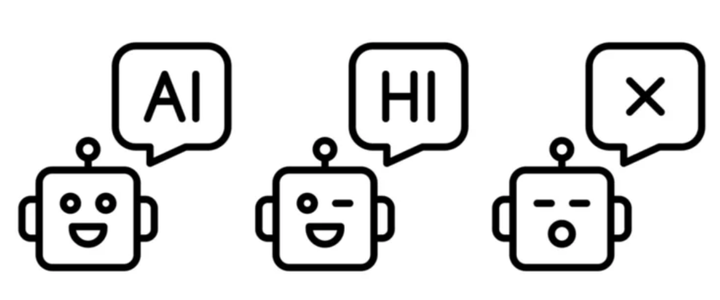Phishing for Trouble: How Attackers are Targeting Remote Workers
Remote work has transformed the conventional office setup, allowing employees to work from almost any location with web access.

Remote work has transformed the conventional office setup, allowing employees to work from almost any location with web access.
While this shift offers unparalleled flexibility and enhances work-life balance, it also blurs the boundaries between personal and professional spheres, creating new openings for cybercriminals.
Recent findings from digital security experts have highlighted an alarming trend where attackers are increasingly targeting remote employees through phishing schemes.
In one notable scam uncovered by AppRiver, cybercriminals masqueraded as the company's IT support team, sending deceptive emails to remote workers. These emails claimed to provide access to a new portal designed to help manage remote work tasks, urging recipients to update their details—a trap leading to an Outlook Web Access phishing page.
So how does this really work? How can business owners like you remove this threat in your remote workforce?
Let's then tackle every answer below:
The Remote Work Advantage for Attackers
As businesses have ramped up their use of digital tools to stay connected and productive, they've also accidentally created some security weaknesses.
With more people working outside the traditional office environment, phishing scams and ransomware attacks have become way more common as hackers take advantage of these new security gaps.
Some of their major loopholes are:
- Increased Use of Digital Tools: When everyone was working from a central office, companies could enforce strong, unified security standards across the board. But in remote work, where people are spread across different locations and using various devices, it's much harder to maintain that same level of protection.
Many employees are using their personal laptops or home devices, which often don’t have the same level of security as company-issued equipment. Hackers know this and are quick to exploit these weaker defences.
- Social Engineering Attacks: Social engineering attacks are getting more sophisticated and effective. When employees are working remotely, they don’t have the luxury of quickly double-checking with the IT team if something looks suspicious.
This lack of instant access to help can lead to rushed decisions, making people more vulnerable to scams.
- Insecure Home Networks: Most aren’t as secure as the systems that protect a typical corporate office. Home Wi-Fi setups often lack advanced protections, making it easier for cybercriminals to slip through.
To keep up, companies need to double down on security strategies that go beyond what was needed in the pre-remote era.

Common Phishing Tactics Targeting Remote Workers
Each of these tactics is designed to exploit the specific challenges remote workers face, from lack of instant IT support to increased reliance on personal devices.
Here’s a closer look at the most common phishing methods used to deceive remote employees:
1. Email Phishing
Email phishing is the classic method, where attackers send fraudulent emails impersonating a trusted entity, such as a bank, software provider, or even a co-worker.
The goal? To get people to share personal info or click on risky links. These emails are often designed to look just like real company messages, so they feel trustworthy.
Usually, they include links to fake login pages or shady attachments that, once clicked, can download malware right onto the user’s device.
2. Spear Phishing
Spearphishing takes things up a notch from regular phishing. Instead of sending out generic emails, attackers do their own research, digging into details about their target using social media or public profiles.
They craft messages that feel super personal and authentic—like an email that looks like it’s from your manager or a client, asking for sensitive information.
Because these messages seem so genuine, it’s a lot harder for people to spot the scam, making them more likely to take the bait.
3. Whaling
Whaling is like spearphishing, but it’s aimed at the big fish—top executives or senior employees with access to important financial or strategic info.
Attackers send these folks emails that look super legit, often posing as urgent financial requests or legal notices. Since these emails target people with decision-making power, if they fall for it, the hit to the company’s finances or reputation can be huge.
4. Business Email Compromise (BEC)
On the other hand, Business Email Compromise (BEC) is when hackers get into or fake a legit business email account to send out scammy emails.
They might pretend to be someone important, like the CFO, asking for a wire transfer. Since people are working remotely, it’s tougher to double-check these requests in person, which makes it easier for scammers to pull off.
This isolation in remote work is exactly what attackers count on to make their scams more convincing.
5. Smishing (SMS Phishing)
Smishing, or SMS phishing, is when scammers use text messages to target people. These messages often seem urgent and try to get you to click a link, download something, or hand over personal info.
Since lots of remote workers depend on their phones for work alerts, it’s easy for a sneaky smishing text to slip by and cause a security issue without anyone noticing.
6. Vishing (Voice Phishing)
Vishing, or voice phishing, is when scammers call and pretend to be someone official—like IT support or even a government agent. They might ask remote workers to verify their login details or reset a password.
Since remote employees don’t have quick access to IT for a reality check, they might go along with it, unknowingly giving away valuable info to the scammer.
7. Phishing Through Social Media
Phishing through social media has also become a big issue, especially on sites like LinkedIn, where people are networking and connecting professionally.
Scammers might pretend to be recruiters or industry contacts and send messages with shady links or attachments.
Remote workers who use these platforms for work are especially at risk since they’re more likely to trust messages that look relevant to their career.

Protective Measures for Remote Workers
To keep sensitive information safe, it’s crucial for employees to take a few simple steps to protect themselves and their company’s data. Here’s a breakdown of some practical measures remote workers can use:
1. Strong Password Practices
One of the easiest and most effective ways to boost security is by using strong, unique passwords for each account.
Try mixing up letters, numbers, and symbols to make your passwords hard to guess. And, let’s be honest, remembering all those complex passwords can be a hassle.
That's where a password manager comes in handy—store your passwords securely and let the manager do the heavy lifting.
2. Enable Multi-Factor Authentication (MFA)
Passwords alone just don’t cut it anymore.
Multi-factor authentication (MFA) adds an extra layer of protection. This could be a code sent to your phone or a fingerprint scan, which makes it way harder for someone to break into your account.
Think of it like having a second lock on your door—just makes it that much tougher for hackers to get in.
3. Use Security Software and Firewalls
Make sure you’ve got up-to-date security software installed, along with firewalls to block unwanted traffic.
These tools work in the background to protect against malware, viruses, and other nasty cyber threats. It's like putting your computer inside a virtual security system—keeping it safe while you work.
4. Be Cautious of Suspicious Emails and Links
We’ve all seen those sketchy emails that try to get you to click on something fishy.
When working remotely, you’re more likely to get these types of messages, so it’s important to be extra careful.
Always double-check the sender, look out for weird URLs (like typos or strange domains), and never open attachments unless you're absolutely sure they’re legit.
5. Regularly Update Software and Operating Systems
Cybercriminals are always on the lookout for software vulnerabilities, so it’s super important to keep your systems updated. Regularly installing updates ensures your devices have the latest security patches, making it harder for attackers to exploit any weaknesses.
6. Participate in Cybersecurity Training and Awareness Programmes
Cyber threats are always evolving, so staying informed is key.
Make sure to offer cybersecurity training to your employees from bottom to top. Knowing the latest scams and how to spot them can help you avoid falling for phishing emails or other types of social engineering attacks.
7. Report Suspicious Activity to IT or Security Teams Promptly
If you notice anything odd—whether it’s a strange email, an unfamiliar login attempt, or a weird system glitch—don’t ignore it.
Report it to your IT or security team right away. The sooner they know about potential threats, the quicker they can respond to prevent any damage.
Takeaway: The Role of Organisations in Protecting Remote Workers
As remote work becomes more common, organisations play an important role in keeping their employees safe from cybersecurity threats.
This starts with establishing clear security policies on data handling, access control, and device usage, which help create a strong security foundation. Regular security awareness training is also key—employees need to stay up-to-date on the latest threats like phishing and malware, and ongoing education helps them spot these risks early.
To support this, companies should invest in advanced security tools like encryption, secure VPNs, and endpoint protection to safeguard sensitive data and remote work environments.
It’s also important to foster a culture of security, where employees feel responsible for maintaining safety and are rewarded for security-conscious behaviour.