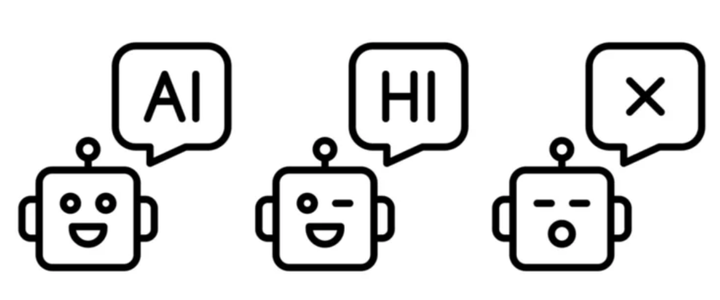Phishing Scams: Recognising and Preventing Common Threats
Scammers are now increasingly employing deceptive methods, such as email and text message schemes, to obtain your personal and financial information.

Scammers are now increasingly employing deceptive methods, such as email and text message schemes, to obtain your personal and financial information. Known as phishing—aptly named for its technique of "fishing" for data—this form of cybercrime poses a significant threat to individuals and organisations alike.
These cybercriminals are after sensitive info like your account numbers, passwords, and Social Security numbers. With this information, they can drain your bank account or rack up debt in your name.
The repercussions can be severe, including identity theft and long-term damage to your financial and personal reputation. However, by understanding the nature of phishing and learning protective strategies, you can safeguard yourself from these insidious attacks.
But there are several ways to protect yourself. Below are those:
What is phishing?
Phishing attacks are sneaky tricks where scammers try to get you to spill your confidential info, like usernames, passwords, and financial details. They come in different tricks, such as spear phishing, smashing, fishing, and whaling, each with its own way of targeting victims.
Spotting these scams can be tough, but with the right tools and some solid training, you can really reduce the risks.
What are the types of phishing scams?
Since phishing is a big deal in the world of cyber attacks, knowing how to recognise these tactics is super important for everyone—individuals and organisations alike.
Teaching people how to spot phishing attempts and setting up strong security measures like firewalls, antivirus software, and multi-factor authentication are crucial steps to fend off these ongoing threats.
Examples of Phishing Attacks:
- Email Phishing
This classic scam involves fake emails that look legit to trick you into clicking links, opening attachments, or sharing sensitive info. They often create a sense of urgency to make you act quickly without thinking twice. - Spear Phishing
A more targeted approach, spear phishing zeroes in on specific people. Attackers use info they’ve gathered on you to make their messages feel personal, boosting their chances of getting you to hand over private details. - Whaling
Aimed at high-profile targets like CEOs, whaling is all about getting sensitive corporate data or initiating big financial actions. These attackers know the stakes and play on the authority of their targets. - Angler Phishing
Social media is a goldmine for scammers. In angler phishing, they use platforms like Facebook or LinkedIn to create fake profiles, hoping to get you to click on harmful links or download malware. - Clone Phishing
Cyberattackers copy real emails you’ve received before but alter them to add malicious links or attachments. These can be harder to spot since they look familiar.

How Does Phishing Work?
Phishing works by sending fake messages that look like they’re from trusted companies or websites.
These messages usually have links that take you to lookalike websites, where you’re asked to enter personal info like credit card numbers or login details.
Once you do, scammers can use that info to steal your identity or make unauthorised purchases.
Phishing works because it’s really challenging to differentiate real messages from fake ones, which is why staying alert and cautious with emails is so important.
So, how do you really identify a phishing attack?
Since phishing emails are designed to look like they’re from real people or companies, they can be hard to spot at first. Here are some warning signs to watch out for:
- Fails Security Checks: Real emails usually pass SPF, DKIM, and DMARC checks, which are ways to verify the sender. So, if it's an email that ends up in your spam folder, it’s rare.
- Weird Sender Email: Always check the sender’s email address. It should match the company’s domain. For example, an email from "employee@fossil.com" makes sense, but "employee@fossilco.com" might be fake.
- Generic Greetings: If the email says “Dear Customer” or just “Hello,” it could be a phishing attempt trying to reach a lot of people at once.
- Always urgent: Phishers often try to rush you, with emails claiming you need to act fast to prevent a security issue or to jump on an offer. Take a second to pause—legit companies usually don’t work this way.
- Grammar Issues: Typos, weird sentence structures, or bad grammar can be a dead giveaway that it’s a phishing attempt.
- Links Don’t Match: Legit links usually take you to a domain that matches the company’s site. If a link looks odd or feels off, then just don’t click it.
How to Prevent Phishing Attacks?
To avoid phishing attacks, it helps to get familiar with common scams and learn the spotting techniques we covered earlier. The more you know, the better you’ll be at dodging these tricks.
Here’s what you can do:
- Resist Clicking: If something feels off about an email or message, don’t click on any links or attachments—it could be a phishing attempt to grab your info. Instead, report anything suspicious.
Most apps have a “report spam” or “report phishing” option right near the sender's info.
- Delete Immediately: Protect yourself by deleting any sketchy messages right away. Don’t reply, click links, or hit “unsubscribe” in these emails. Just delete and yep, you gotta move on!
- Add anti-phishing tools: Consider adding an anti-phishing toolbar or browser extension. These tools are updated regularly to help protect you from scammy websites or ads linked to phishing.
Here’s how they help:
- Filter Emails: They scan incoming emails for red flags, like weird sender addresses or links to known phishing sites, and redirect suspicious ones to spam.
- Block Bad Sites: These tools block you from accidentally visiting known phishing websites.
- Monitor Network Activity: They keep an eye on network traffic for phishing signs and can alert you or your IT team if something’s up.
- Real-Time Protection: Anti-phishing tools offer real-time defence, staying ahead of new phishing tricks.

How does AuthKong Protect Against Phishing Attacks?
AuthKong strengthens security against phishing with advanced captcha services that separate real users from bots.
Using powerful algorithms and an extensive database of known threats, it blocks unauthorised access while keeping things smooth for genuine users. Its adaptive options, like sliders and the icon CAPTCHAS, make verification quick and easy, enhancing the user experience without sacrificing security.
Designed to integrate seamlessly—especially if switching from reCAPTCHA—AuthKong also offers valuable insights on performance and threat patterns, all backed by global reliability through CDN support.
With AuthKong, your site stays both secure and user-friendly.