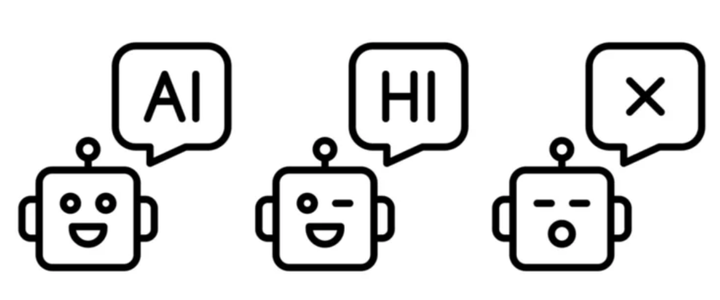Why You Should Use Captcha for Your Small Business Website
If you’re a small business owner with a website, you’re probably familiar with CAPTCHAs. CAPTCHA stands for "Completely Automated Public Turing Test to Tell Computers and Humans Apart."

If you’re a small business owner with a website, you’re probably familiar with CAPTCHAs. CAPTCHA stands for "Completely Automated Public Turing Test to Tell Computers and Humans Apart."
While the name might sound a bit complicated, the purpose is pretty straightforward. You’ve likely seen these CAPTCHA and reCAPTCHA tests pop up when you access a site or try to complete something online.
Website owners use CAPTCHAs to block bots and make sure that it’s real people—not automated programmes—who are browsing and using their site.
So, why is CAPTCHA a smart choice for small businesses' websites?
CAPTCHAs can be a bit annoying, sure, but they’re also a useful tool to keep bots and other unwanted visitors off your site.
For a lot of small business owners, CAPTCHA is a simple way to boost site security, helping protect against data breaches and unauthorised access.
Cybercriminals frequently target small business websites because they typically don't have the robust security setup that big businesses do.
Truth be told, a 2019 report from Verizon showed that about 43% of cyberattacks each year are aimed at small businesses. Around 46% of these are on businesses with fewer than 1,000 employees, and many of these companies mistakenly believe they’re safe from attacks.Hackers know this and take advantage. They’re aware that many small businesses might skip security planning or only use basic protection.
Another study from Cision PRWeb found that roughly 23% of small-to-medium businesses don’t use any device security, 32% use free options, and most admit they don’t invest in enough employee security training.
So while CAPTCHAs won’t stop every threat, they add a valuable layer of security to keep bots and other potential risks in check.
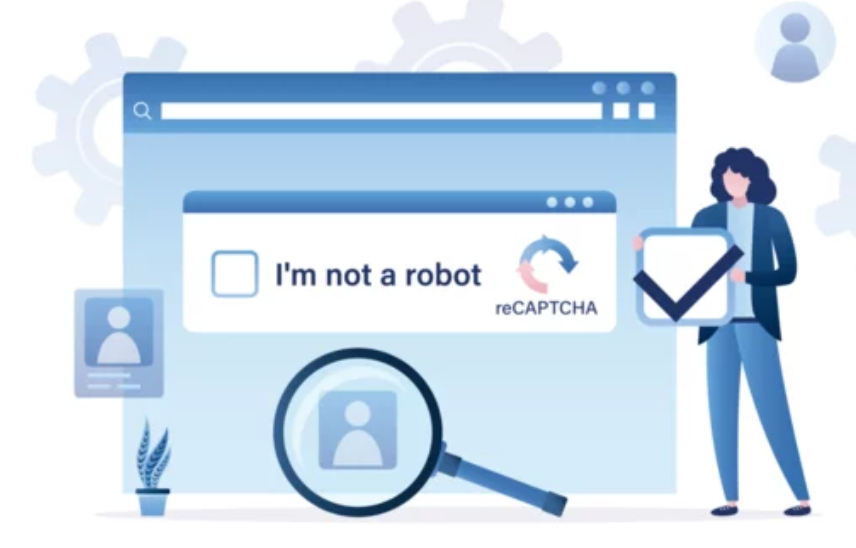
Here are some benefits of Using a CAPTCHA Service for Small Business Sites
If you’re a small business owner, keeping your site secure is necessary—and one easy way to add an extra layer of protection is by using a CAPTCHA service. Not only does it help you, but it also boosts your customers’ overall experience by keeping your site safe and spam-free.
Here’s a quick look at some key benefits:
- Cuts Down on Spam
CAPTCHA blocks those annoying automated submissions from bots, which means less spam on your site. By keeping out bot submissions, you also lower the chances of harmful files or viruses sneaking in and putting customer data at risk.
Plus, CAPTCHA keeps your comment sections clear of spammy, risky links that could endanger your community members.
- Stops Fake Signups
Fake signups can mess up your email list and make it hard to get real insights from your audience. CAPTCHA helps prevent this by requiring users to check a box or complete a quick test, which spambots can’t do.
This way, you get a cleaner email list and real leads, making your marketing efforts more effective.
- Keeps Polls and Feedback Real
When you’re running polls or gathering customer feedback, you want genuine responses.
CAPTCHA ensures that each submission is from a real person, giving you data you can actually use to improve your products or services.
- Familiar and Easy for Visitors
CAPTCHA has become so common that most visitors recognise it instantly and know what to do. They’re quick and simple, so adding one won’t disrupt your visitors’ experience.
Instead, it reassures them that your site is taking extra steps to stay secure.
- Secures Online Shopping
If you run an online store, CAPTCHA helps ensure that real customers, not bots or hackers, are making purchases and requesting products.
This is especially important for protecting inventory from automated purchases and keeping the checkout process secure.
- Easy to Set Up
Adding CAPTCHA to your site doesn’t require advanced tech skills. Many CAPTCHA providers offer various options, including free plans, so you can try it out and see what works best.
They often include helpful features like analytics, multi-domain support, and simple user interfaces, making integration a breeze.

Managing CAPTCHA’s Limitations
Let’s be honest—CAPTCHA isn’t a perfect fix for website security. While it does a good job blocking spam, it can also be a bit of a hassle for visitors, especially for those with disabilities or anyone just trying to move quickly through your site.
So, the trick is finding that sweet spot where security doesn’t drag down user experience.
Here are a few solid tips if you're adding CAPTCHA for the first time or want to make it more user-friendly:
- Try Different CAPTCHA Types
Start with simple, text-based CAPTCHA. It’s a good way to get a feel for how it affects your site. If you find you need a bit more security, you can explore more advanced options. - Use Adaptive CAPTCHA
Adaptive CAPTCHA is smart—it can adjust based on the threat level, staying easy for typical users but adding extra challenges if something seems off. This keeps things user-friendly while blocking suspicious activity. - Offer Accessible Options
Make sure everyone can get through your CAPTCHA by offering audio or alternative options. This way, you’re keeping it inclusive and respectful of different needs. - Keep It Up to Date
Don’t just set it and forget it!
New security threats show up all the time, so it’s important to regularly check and update your CAPTCHA or any security tools on your site.
Using these tips, you can make CAPTCHA work as a helpful security layer while keeping your website easy to use for everyone.